Fundamentals#
Python#
Python is an object-oriented language (an object is an entity that contains data along with associated metadata and/or functionality).
One thing that distinguishes Python from many other programming languages is that it is interpreted rather than compiled. This means that it is executed line by line which is particular useful for data analysis, as well as the creation of interactive, executable documents like Jupyter Notebooks.
Note
Python is an interpreted language. The Python interpreter runs a program by executing one statement at a time.
On top of this, there is a broad ecosystem of third-party tools and modules (like Jupyter Notebook) that offer more specialized data science functionality.
Jupyter Notebook#
Jupyter Notebook is an open-source application that allows you to create and share documents that contain code, equations, visualizations and narrative text.
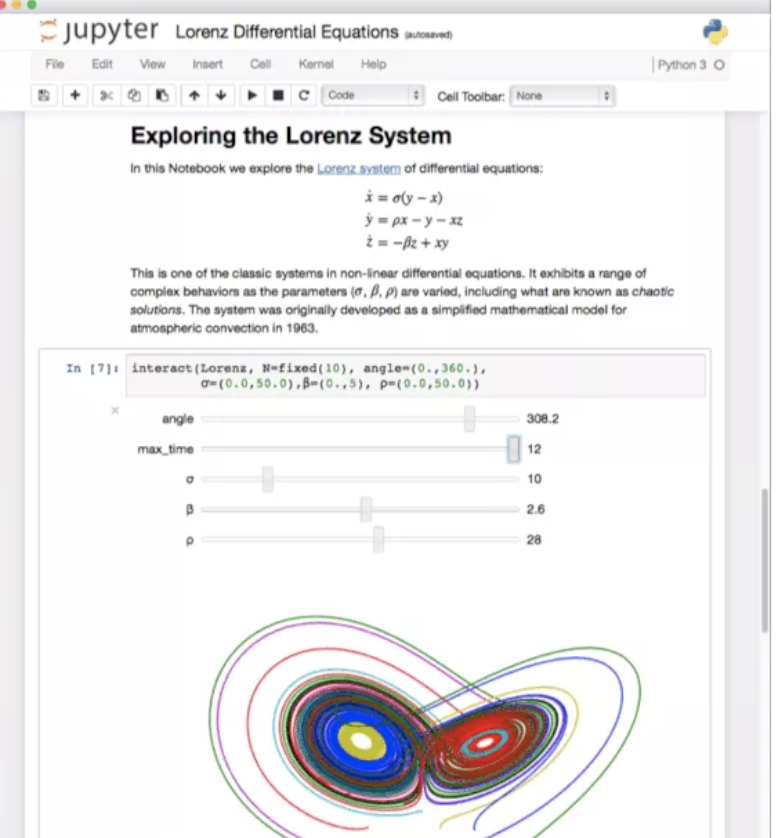
A notebook is basically a list of cells and the cells contain either
explanatory text (written in markdown)
executable code
code output
Note that we will use Jupyter Notebook inside the coding editor Visual Studio Code or Google Colab.
Colab#
Colaboratory, or “Colab” for short, is a free to use product from Google Research. Colab allows anybody to write and execute python code through the browser, and is especially well suited to perform data analysis and machine learning.
Note
Colab is a free Jupyter notebook environment that requires no setup, and runs entirely on the Cloud.
Watch this video to get a first impression of Colab:
Let`s start your first Colab notebook to get an overview about some basic features:
Resources
Markdown#
Markdown is one of the world’s most popular markup languages used in data science. Jupyter Notebooks use Markdown to provide an unified authoring framework for data science, combining code, its results, and commentary in Markdown.
Note
Markdown is a simple way to format text that looks great on any device.
Markdown files are designed to be used in three ways:
For communicating to decision makers, who want to focus on the conclusions, not the code behind the analysis.
For collaborating with other data scientists, who are interested in both your conclusions, and how you reached them (i.e. the code).
As an environment in which to do data science, as a modern day lab notebook where you can capture not only what you did, but also what you were thinking.
Review this site to learn more about Markdown:
Resources
