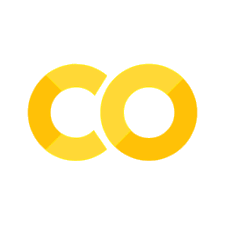Data#
Setup#
%matplotlib inline
import pandas as pd
import numpy as np
import seaborn as sns
import matplotlib.pyplot as plt
from statsmodels.stats.outliers_influence import variance_inflation_factor
from statsmodels.tools.tools import add_constant
sns.set_theme()
Import data#
ROOT = "https://raw.githubusercontent.com/kirenz/modern-statistics/main/data/"
DATA = "duke-forest.csv"
df = pd.read_csv(ROOT + DATA)
Data inspection#
df
| address | price | bed | bath | area | type | year_built | heating | cooling | parking | lot | hoa | url | |
|---|---|---|---|---|---|---|---|---|---|---|---|---|---|
| 0 | 1 Learned Pl, Durham, NC 27705 | 1520000 | 3 | 4.0 | 6040 | Single Family | 1972 | Other, Gas | central | 0 spaces | 0.97 | NaN | https://www.zillow.com/homedetails/1-Learned-P... |
| 1 | 1616 Pinecrest Rd, Durham, NC 27705 | 1030000 | 5 | 4.0 | 4475 | Single Family | 1969 | Forced air, Gas | central | Carport, Covered | 1.38 | NaN | https://www.zillow.com/homedetails/1616-Pinecr... |
| 2 | 2418 Wrightwood Ave, Durham, NC 27705 | 420000 | 2 | 3.0 | 1745 | Single Family | 1959 | Forced air, Gas | central | Garage - Attached, Covered | 0.51 | NaN | https://www.zillow.com/homedetails/2418-Wright... |
| 3 | 2527 Sevier St, Durham, NC 27705 | 680000 | 4 | 3.0 | 2091 | Single Family | 1961 | Heat pump, Other, Electric, Gas | central | Carport, Covered | 0.84 | NaN | https://www.zillow.com/homedetails/2527-Sevier... |
| 4 | 2218 Myers St, Durham, NC 27707 | 428500 | 4 | 3.0 | 1772 | Single Family | 2020 | Forced air, Gas | central | 0 spaces | 0.16 | NaN | https://www.zillow.com/homedetails/2218-Myers-... |
| ... | ... | ... | ... | ... | ... | ... | ... | ... | ... | ... | ... | ... | ... |
| 93 | 2507 Sevier St, Durham, NC 27705 | 541000 | 4 | 4.0 | 2740 | Single Family | 1960 | Forced air, Heat pump, Gas | central | Carport, Covered | 0.51 | NaN | https://www.zillow.com/homedetails/2507-Sevier... |
| 94 | 1207 Woodburn Rd, Durham, NC 27705 | 473000 | 3 | 3.0 | 2171 | Single Family | 1955 | Forced air, Electric, Gas | other | 0 spaces | 0.61 | NaN | https://www.zillow.com/homedetails/1207-Woodbu... |
| 95 | 3008 Montgomery St, Durham, NC 27705 | 490000 | 4 | 4.0 | 2972 | Single Family | 1984 | Forced air, Electric, Gas | central | Garage - Attached, Off-street, Covered | 0.65 | NaN | https://www.zillow.com/homedetails/3008-Montgo... |
| 96 | 1614 Pinecrest Rd, Durham, NC 27705 | 815000 | 4 | 4.0 | 3904 | Single Family | 1970 | Forced air, Gas | other | Garage - Attached, Garage - Detached, Covered | 1.47 | NaN | https://www.zillow.com/homedetails/1614-Pinecr... |
| 97 | 2708 Circle Dr, Durham, NC 27705 | 674500 | 4 | 4.0 | 3766 | Single Family | 1955 | Forced air, Electric, Gas | other | 0 spaces | 0.73 | NaN | https://www.zillow.com/homedetails/2708-Circle... |
98 rows × 13 columns
df.info()
<class 'pandas.core.frame.DataFrame'>
RangeIndex: 98 entries, 0 to 97
Data columns (total 13 columns):
# Column Non-Null Count Dtype
--- ------ -------------- -----
0 address 98 non-null object
1 price 98 non-null int64
2 bed 98 non-null int64
3 bath 98 non-null float64
4 area 98 non-null int64
5 type 98 non-null object
6 year_built 98 non-null int64
7 heating 98 non-null object
8 cooling 98 non-null object
9 parking 98 non-null object
10 lot 97 non-null float64
11 hoa 1 non-null object
12 url 98 non-null object
dtypes: float64(2), int64(4), object(7)
memory usage: 10.1+ KB
# show missing values (missing values - if present - will be displayed in yellow)
sns.heatmap(df.isnull(),
yticklabels=False,
cbar=False,
cmap='viridis');
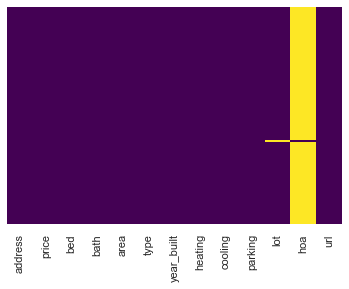
print(df.isnull().sum())
address 0
price 0
bed 0
bath 0
area 0
type 0
year_built 0
heating 0
cooling 0
parking 0
lot 1
hoa 97
url 0
dtype: int64
Data transformation#
# drop column with too many missing values
df = df.drop(['hoa'], axis=1)
# drop remaining row with one missing value
df = df.dropna()
# Drop irrelevant features
df = df.drop(['url', 'address'], axis=1)
print(df.isnull().sum())
price 0
bed 0
bath 0
area 0
type 0
year_built 0
heating 0
cooling 0
parking 0
lot 0
dtype: int64
# Convert data types
categorical_list = ['type', 'heating', 'cooling', 'parking']
for i in categorical_list:
df[i] = df[i].astype("category")
df.info()
<class 'pandas.core.frame.DataFrame'>
Int64Index: 97 entries, 0 to 97
Data columns (total 10 columns):
# Column Non-Null Count Dtype
--- ------ -------------- -----
0 price 97 non-null int64
1 bed 97 non-null int64
2 bath 97 non-null float64
3 area 97 non-null int64
4 type 97 non-null category
5 year_built 97 non-null int64
6 heating 97 non-null category
7 cooling 97 non-null category
8 parking 97 non-null category
9 lot 97 non-null float64
dtypes: category(4), float64(2), int64(4)
memory usage: 7.3 KB
# summary statistics for all categorical columns
df.describe(include=['category']).transpose()
| count | unique | top | freq | |
|---|---|---|---|---|
| type | 97 | 1 | Single Family | 97 |
| heating | 97 | 19 | Forced air, Gas | 34 |
| cooling | 97 | 2 | other | 52 |
| parking | 97 | 19 | 0 spaces | 42 |
Variable
typehas zero veriation (only single family) and therefore can be exluded from the analysis and the model.We will also exclude
heatingandparkingto keep this example as simple as possible.
df = df.drop(['type', 'heating', 'parking'], axis=1)
df
| price | bed | bath | area | year_built | cooling | lot | |
|---|---|---|---|---|---|---|---|
| 0 | 1520000 | 3 | 4.0 | 6040 | 1972 | central | 0.97 |
| 1 | 1030000 | 5 | 4.0 | 4475 | 1969 | central | 1.38 |
| 2 | 420000 | 2 | 3.0 | 1745 | 1959 | central | 0.51 |
| 3 | 680000 | 4 | 3.0 | 2091 | 1961 | central | 0.84 |
| 4 | 428500 | 4 | 3.0 | 1772 | 2020 | central | 0.16 |
| ... | ... | ... | ... | ... | ... | ... | ... |
| 93 | 541000 | 4 | 4.0 | 2740 | 1960 | central | 0.51 |
| 94 | 473000 | 3 | 3.0 | 2171 | 1955 | other | 0.61 |
| 95 | 490000 | 4 | 4.0 | 2972 | 1984 | central | 0.65 |
| 96 | 815000 | 4 | 4.0 | 3904 | 1970 | other | 1.47 |
| 97 | 674500 | 4 | 4.0 | 3766 | 1955 | other | 0.73 |
97 rows × 7 columns
Data splitting#
train_dataset = df.sample(frac=0.8, random_state=0)
test_dataset = df.drop(train_dataset.index)
train_dataset
| price | bed | bath | area | year_built | cooling | lot | |
|---|---|---|---|---|---|---|---|
| 26 | 385000 | 3 | 2.0 | 1831 | 1951 | central | 0.29 |
| 85 | 485000 | 4 | 3.0 | 2609 | 1962 | other | 0.52 |
| 2 | 420000 | 2 | 3.0 | 1745 | 1959 | central | 0.51 |
| 55 | 150000 | 3 | 1.0 | 1734 | 1945 | other | 0.16 |
| 69 | 105000 | 2 | 1.0 | 1094 | 1940 | other | 0.26 |
| ... | ... | ... | ... | ... | ... | ... | ... |
| 96 | 815000 | 4 | 4.0 | 3904 | 1970 | other | 1.47 |
| 70 | 520000 | 4 | 3.0 | 2637 | 1968 | other | 0.65 |
| 20 | 270000 | 3 | 3.0 | 1416 | 1990 | other | 0.36 |
| 92 | 590000 | 5 | 3.0 | 3323 | 1980 | other | 0.43 |
| 73 | 592000 | 3 | 2.0 | 2378 | 1960 | other | 0.75 |
78 rows × 7 columns
Exploratory data analysis#
# summary statistics for all numerical columns
round(train_dataset.describe(),2).transpose()
| count | mean | std | min | 25% | 50% | 75% | max | |
|---|---|---|---|---|---|---|---|---|
| price | 78.0 | 560762.18 | 243254.08 | 95000.00 | 421250.00 | 537500.00 | 650000.00 | 1520000.00 |
| bed | 78.0 | 3.81 | 0.74 | 2.00 | 3.00 | 4.00 | 4.00 | 6.00 |
| bath | 78.0 | 3.10 | 0.92 | 1.00 | 2.50 | 3.00 | 4.00 | 5.00 |
| area | 78.0 | 2831.40 | 986.38 | 1094.00 | 2095.25 | 2745.00 | 3261.75 | 6178.00 |
| year_built | 78.0 | 1965.82 | 16.80 | 1923.00 | 1956.25 | 1961.50 | 1971.50 | 2020.00 |
| lot | 78.0 | 0.59 | 0.23 | 0.15 | 0.45 | 0.56 | 0.69 | 1.47 |
sns.pairplot(train_dataset);
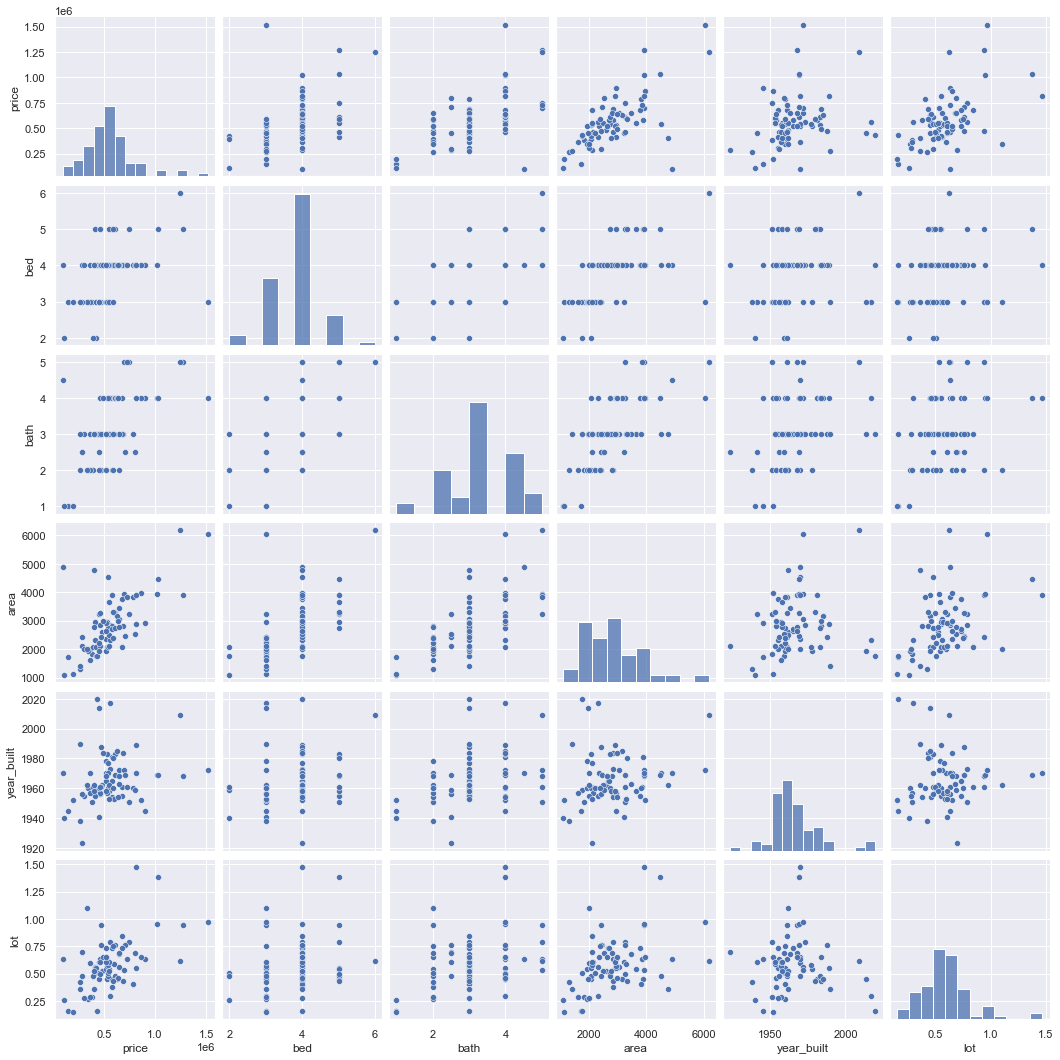
Correlation analysis#
# Create correlation matrix for numerical variables
corr_matrix = train_dataset.corr()
corr_matrix
| price | bed | bath | area | year_built | lot | |
|---|---|---|---|---|---|---|
| price | 1.000000 | 0.446668 | 0.593686 | 0.680012 | 0.248102 | 0.537264 |
| bed | 0.446668 | 1.000000 | 0.599660 | 0.560258 | 0.216696 | 0.248166 |
| bath | 0.593686 | 0.599660 | 1.000000 | 0.659879 | 0.351917 | 0.335490 |
| area | 0.680012 | 0.560258 | 0.659879 | 1.000000 | 0.165495 | 0.412836 |
| year_built | 0.248102 | 0.216696 | 0.351917 | 0.165495 | 1.000000 | -0.047352 |
| lot | 0.537264 | 0.248166 | 0.335490 | 0.412836 | -0.047352 | 1.000000 |
# Simple heatmap
heatmap = sns.heatmap(corr_matrix)
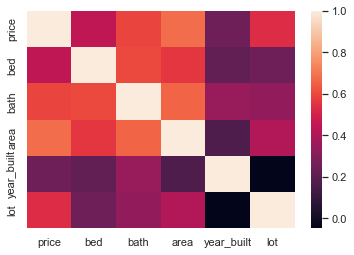
# Make a pretty heatmap
# Use a mask to plot only part of a matrix
mask = np.zeros_like(corr_matrix)
mask[np.triu_indices_from(mask)]= True
# Change size
plt.subplots(figsize=(11, 15))
# Build heatmap with additional options
heatmap = sns.heatmap(corr_matrix,
mask = mask,
square = True,
linewidths = .5,
cmap = 'coolwarm',
cbar_kws = {'shrink': .6,
'ticks' : [-1, -.5, 0, 0.5, 1]},
vmin = -1,
vmax = 1,
annot = True,
annot_kws = {"size": 10})
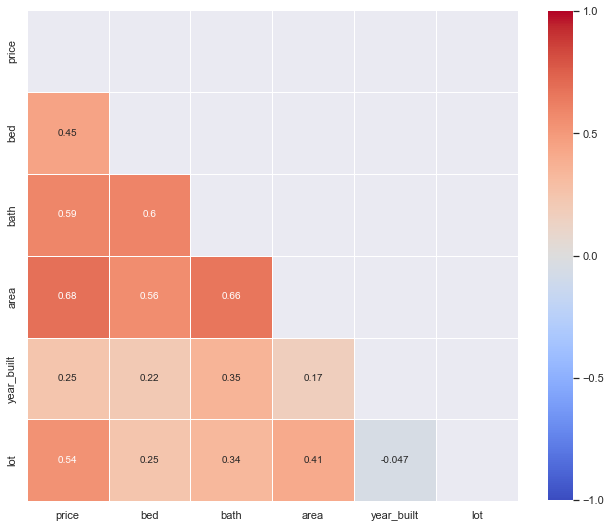
Instead of inspecting the correlation matrix, a better way to assess multicollinearity is to compute the variance inflation factor (VIF). Note that we ignore the intercept in this test.
The smallest possible value for VIF is 1, which indicates the complete absence of collinearity.
Typically in practice there is a small amount of collinearity among the predictors.
As a rule of thumb, a VIF value that exceeds 5 indicates a problematic amount of collinearity and the parameter estimates will have large standard errors because of this.
Note that the function variance_inflation_factor expects the presence of a constant in the matrix of explanatory variables. Therefore, we use add_constant from statsmodels to add the required constant to the dataframe before passing its values to the function.
# choose features and add constant
features = add_constant(df[['bed', 'bath', 'area', 'lot']])
# create empty DataFrame
vif = pd.DataFrame()
# calculate vif
vif["VIF Factor"] = [variance_inflation_factor(features.values, i) for i in range(features.shape[1])]
# add feature names
vif["Feature"] = features.columns
vif.round(2)
| VIF Factor | Feature | |
|---|---|---|
| 0 | 28.52 | const |
| 1 | 1.74 | bed |
| 2 | 2.17 | bath |
| 3 | 2.14 | area |
| 4 | 1.19 | lot |
We don’t have a problematic amount of collinearity in our data.
Modeling#
See separate notebooks.